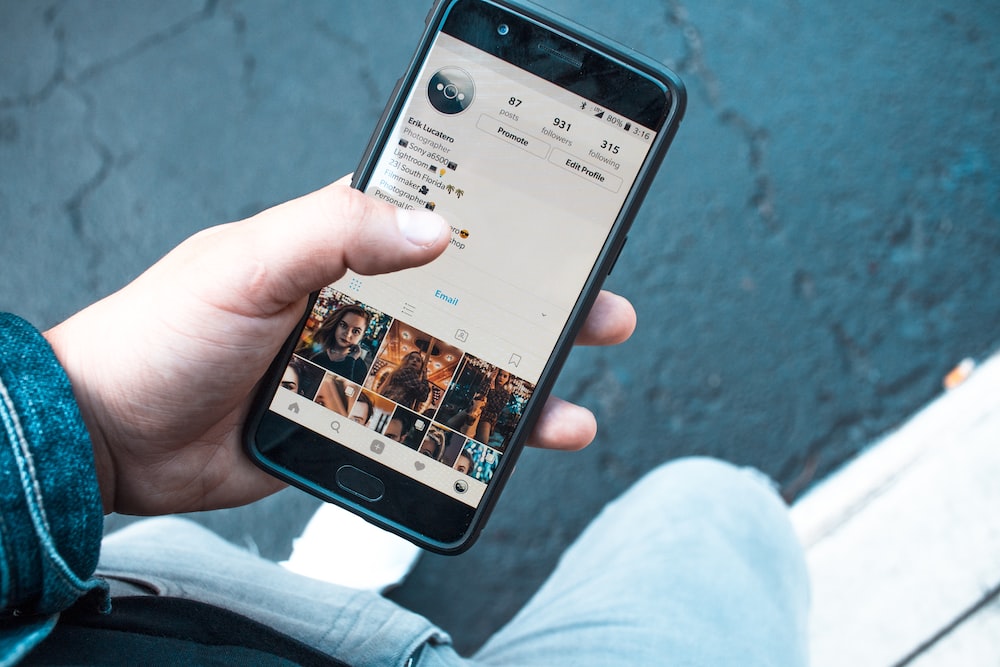
Instagram collab posts: Free guide for newbies
Social media is now a crucial part of our daily lives, and Instagram is one of the most popular platforms for sharing photos and videos. Instagram is continuously adding new features to make it more user-friendly and engaging, and one of those features is the Instagram Collab posts.
An Instagram Collab posts are a feature that allows two users to share the same post to their feed or Reels. Both users will be able to tag each other, and the post will appear on both of their profiles. The Instagram Collab post feature provides a great way to collaborate with other Instagram users and increase engagement with your followers. Read along to know, the complete steps to Instagram collab posts and get a guide.
Benefits of using Instagram collab posts
Increases Engagement
By collaborating with other Instagram users, you can increase engagement on your posts. When you share a post with another user, their followers will also see the post, which can lead to more likes, comments, and followers.
Expands Reach
When you collaborate with another user, you can reach a wider audience, especially if the other user has a large following. This can help you gain more followers, increase brand awareness, and boost your online presence.
Boosts Creativity
Collaborating with another user can bring a fresh perspective to your content and help you come up with new ideas. You can share your skills, knowledge, and expertise with another user and create something unique that your followers will love.
Strengthens Relationships
Collaborating with other users on Instagram can help you build relationships with like-minded individuals. You can learn from each other, support each other’s content, and create a community of users who share the same interests.
How to make a collab post on Instagram?
- Open Instagram and click on the “+” icon in the bottom center of your screen.
- Select the type of post you want to create (feed post or Reels).
- Upload your content, whether it’s a photo or video.
- Tap on the “Tag People” option and select the user you want to collaborate with.
- Customize your post by adding filters, captions, and hashtags.
- Click on the “Share” button, and your collab post will be shared on both of your profiles.
4 Creative ways to use Instagram collab posts
Instagram collab posts #1 Share a tutorial
Collaborate with another user to create a tutorial on a topic you both are experts in. This can be a great way to provide value to your followers and showcase your skills.
Instagram collab posts #2 Host a giveaway
Partner with another user to host a giveaway on Instagram. This can help you gain more followers and increase engagement on your posts.
Instagram collab posts #3 Create a series
Collaborate with another user to create a series of posts on a specific topic. This can help you establish yourself as an authority on the subject and keep your followers engaged.
Instagram collab posts #4 Show behind-the-scenes
Share behind-the-scenes content with your followers by collaborating with another user. This can be a great way to showcase your work process and give your followers a glimpse into your life.
Steps to accept Instagram collab posts request
- Open your Instagram app and go to your direct messages by tapping on the paper airplane icon in the top right corner of your home screen.
- Find the message with the collab request and open it.
- Tap on the “Accept” button next to the collab request.
- If you want to make any changes to the post before accepting it, you can tap on the “Edit” button and make your changes.
- Once you’re happy with the collab post, tap on the “Accept” button again to finalize it.
- The collab post will now be shared on both your and the other user’s profile.
Alternatively, you can also accept a collab request directly from the post itself. Here’s how:
- Open the collab post that someone has sent you.
- Tap on the “Tagged” button below the post.
- You should see a message that says “You’ve been invited to collaborate on this post”. Tap on the “Accept” button to accept the collab request.
- Make any necessary edits to the post and then tap on “Done” to finalize the post.
Conclusion
Instagram Collab posts can be an extremely useful feature for businesses, influencers, and creators to increase engagement and reach a wider audience on the platform. Collaborating with other users can help you showcase your skills, create fresh content, and build relationships with like-minded individuals.
By accepting a collab request or sending one yourself, you can easily create a post with another user, tag each other, and share it on both of your profiles. This can help you increase your follower count, drive more traffic to your profile, and engage with your audience in a new and exciting way.
Moreover, there are various creative ways to use Instagram Collab posts, such as sharing tutorials, hosting giveaways, creating a series of posts, or sharing behind-the-scenes content. With a little creativity and collaboration, you can leverage this feature to build a strong and engaged following on Instagram.
So, whether you are a business looking to increase brand awareness, an influencer trying to grow your following or a creator who wants to showcase your talents, Instagram Collab posts can be a valuable tool in your social media and content marketing strategy. So, go ahead and collaborate with other users on Instagram to create something truly unique and engaging for your followers.
